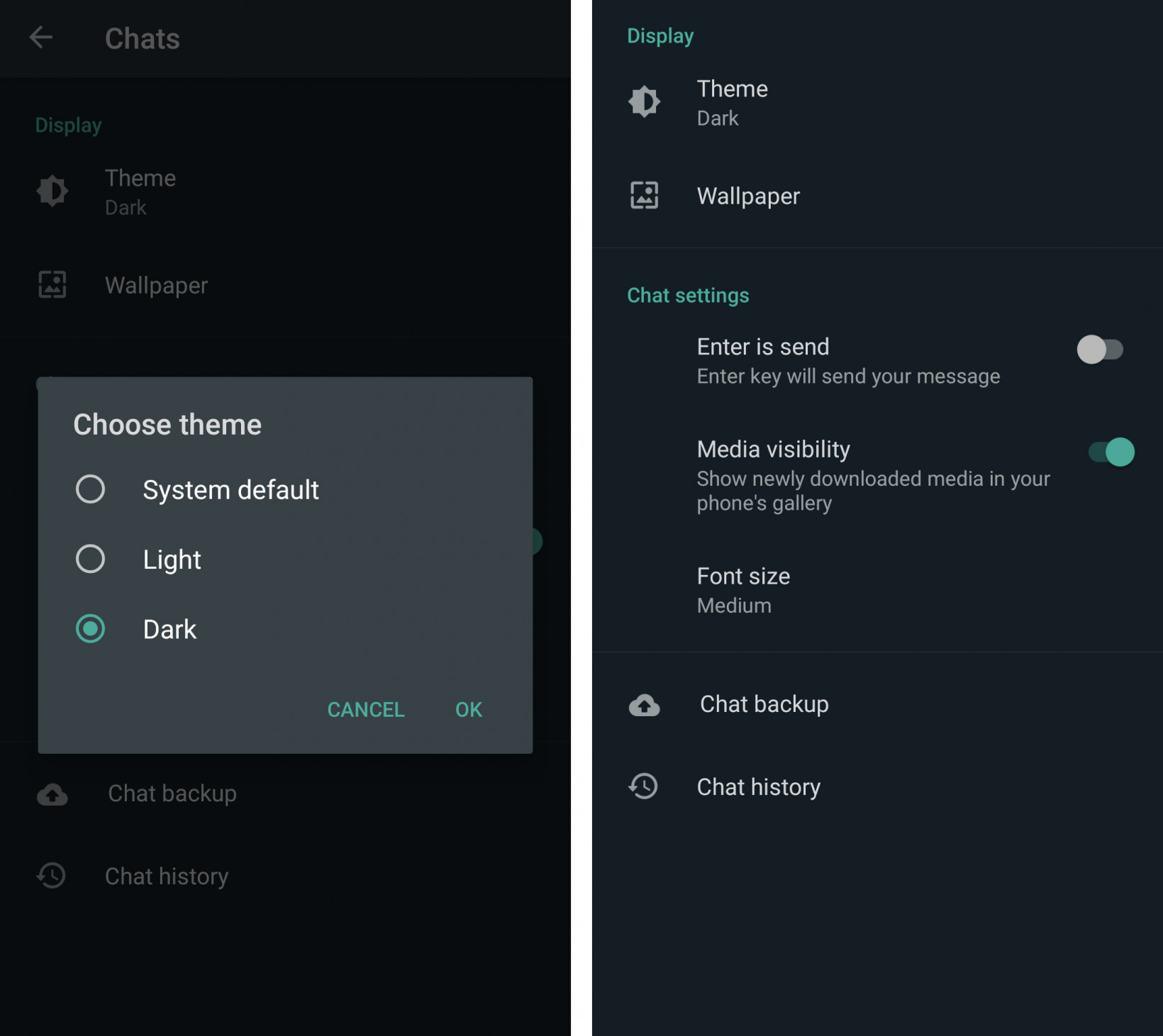Whatsapp has finally launched the much-anticipated Dark Mode feature to its Android users.
Spotted by WABetaInfo.com, a new beta of an update for the messaging platform’s Android app has revealed that the Facebook-owned app is testing out dark mode.
If you are on the WhatsApp for Android beta channel, make sure to update the app to get the Dark mode feature. The Dark mode toggle will only show up in WhatsApp v2.20.13 beta or higher.
Here’s how to enable dark mode on Android
To enable Dark mode, open WhatsApp, go to Settings -> Chats. Under Display, you will see the Theme option from where you can switch to Dark mode. You also have the option to enable Dark mode automatically depending on the system theme or when the Battery Saver mode is enabled. The latter option is only available for devices running Android 9 or higher.
iPhone users will have to wait a little longer.
It may be noted that many other popular apps already include the feature, including the Facebook-owned Messenger app.